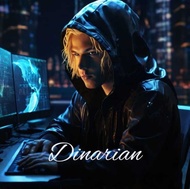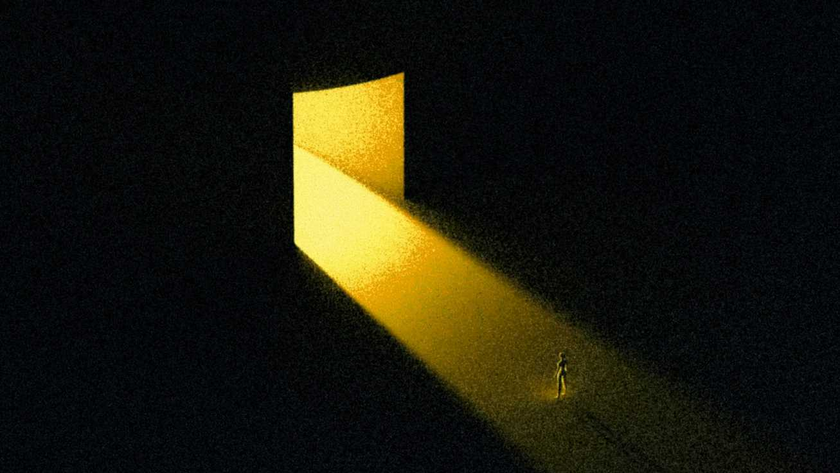If your THETA GUARDIAN NODE is not earning any TFuel, it could be you need to Reset your " GUARDIAN PEERS". In this article I will guide you thru Resetting your Peers and Manually Deleting SNAPSHOT file and DB file. It is not difficult, just follow the steps.
Note: When ever you make a change to TGN I recommend Manually Deleting SNAPSHOT file & DB file. This Resyncs your node with the Blockchain and clears RAM and cached data, that could cause TGN to be "Stuck Syncing"
Look at the Peers box on your TGN.
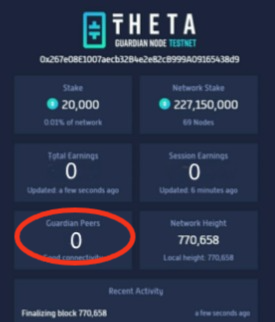
If Guardian Peers shows "0" it means you are not earning anything. If this is the case you need to "Reset GUARDIAN PEERS".
To do this follow these steps:
1-Go to the top tab on the TGN, on the top tabs you will see " FILE/EDIT /VIEW/ INFO/ NODE
2- Click on the " NODE" tab
3-Select " Reset Peers" and follow prompts on screen.
4- Node will Automatically Restart.
5- After Node starts, Manually close Node: FILE/ CLOSE
6- If NODE does not Automatically Restart, Close Node Manually.
7- Manually Delete TGN Database (DB) and Snapshot files.. by following these steps:
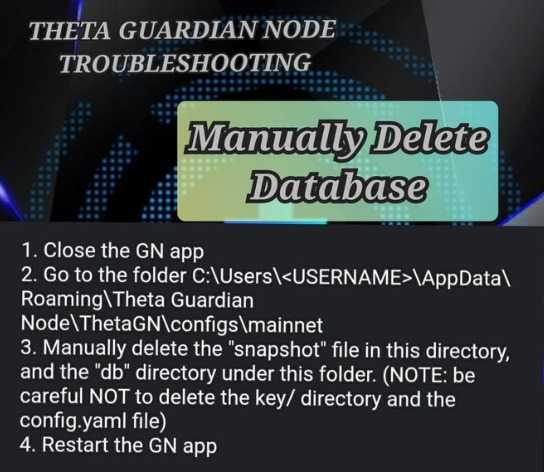
- 8- Restart TGN
- Complete!!!
Your Peers should show a number of peers when your Node is running. It could take a day or two to start seeing earnings.


~~ 🧥 Pick Up Your THETA Hoodie Today 🧥 ~~