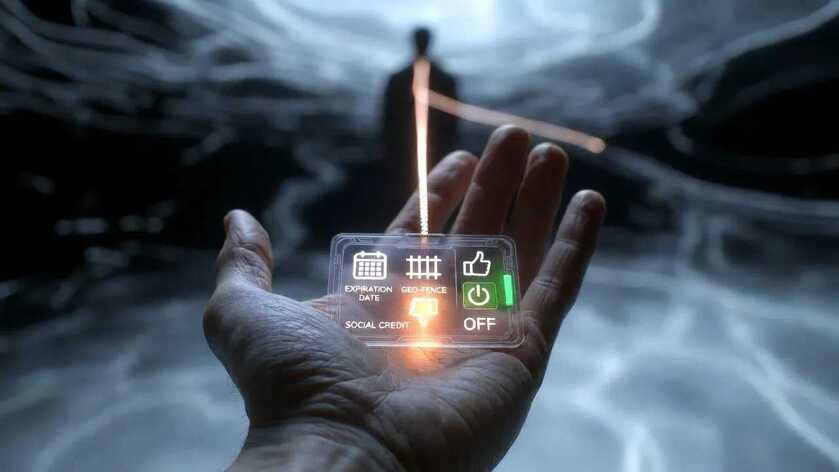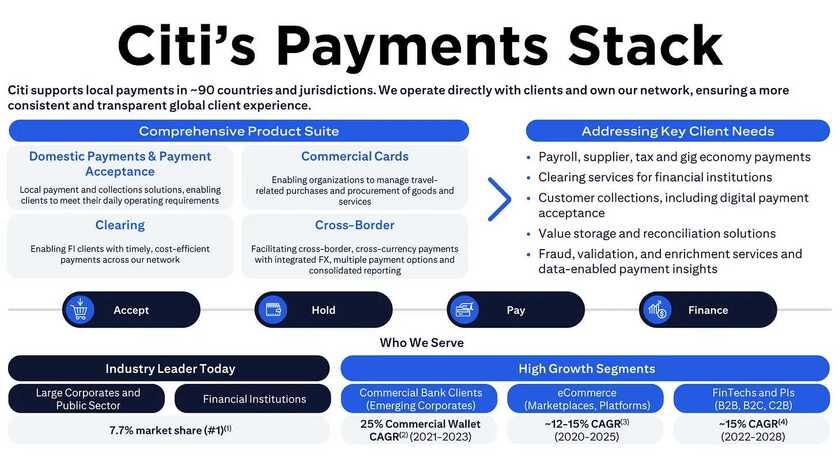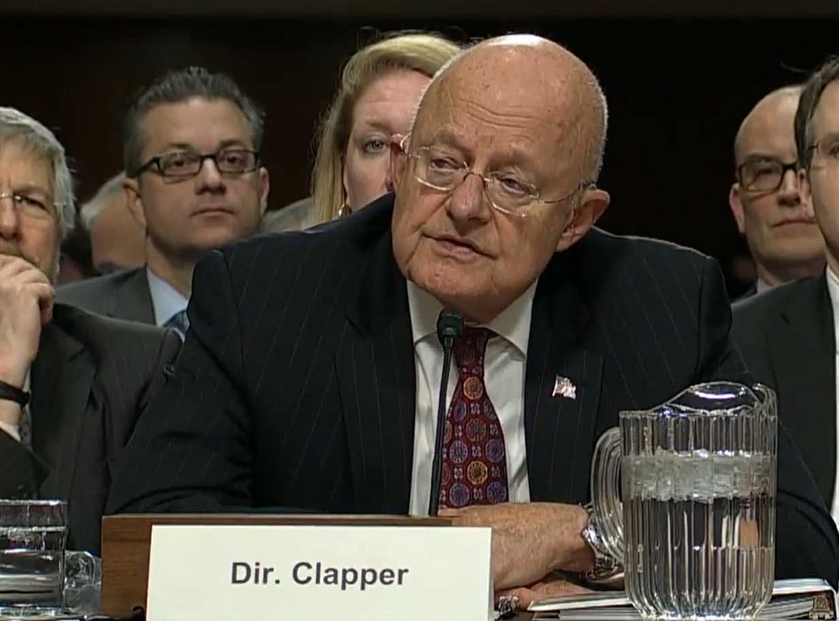The Blind Signing feature is no longer available in the latest version of the Ethereum app (Version 1.11.1 or above). As a result, you cannot enable blind signing for transactions. If you encounter a transaction that requires blind signing, you will receive this error: "This transaction cannot be trusted". Learn more about this error below.
Blind Signing was formerly called Contract Data. Please note that Contract Data and Blind Signing are the same feature, only the name has changed.
E8 - This transaction cannot be trusted
First time seeing this message?
- If you have interacted with smart contracts, tokens or NFTs outside of Ledger Live before, then the only thing that’s changed is the message on your device. You were always blind signing before. If you don’t know what Blind Signing is, review the rest of this article to understand its implications.
- If this is your first time interacting with smart contracts, tokens or NFTs outside of Ledger Live, read this article in its entirety before signing, and contact us with any questions.
- We’re hard at work driving industry-wide adoption of clear signing and you can help! If you’re facing this message on your device, please complete this form to help us bring clear signing to the masses.
This error means that it’s not possible to clear sign the transaction. Your Ledger device is not able to properly decode the transaction. If you decide to proceed, you need to accept the associated risk—you could be authorizing a malicious action that can drain your wallet.
Clear signing your transactions
Don’t trust, verify is Ledger’s philosophy when signing both your on-chain and off-chain transactions with your Ledger device. Clear signing, as opposed to blind signing, allows you to see what you sign in a human-readable format instead of raw and complex data. This way, you can avoid signing rogue transactions unintentionally.
Thanks to the secure screen of your Ledger device and Ledger’s cryptographic infrastructure, you are guaranteed that what you see is what you sign.
Check out the following resources for more information on clear signing:
- Clear signing: only trust the display of your Ledger device
- Security through Clear Signing
- Ledger’s Clear Signing Initiative: Paving the Way for Safer Transactions
Next steps
If you encounter a transaction that can't be clear signed, you can use this form to submit details about the wallet or dApp where you came across it. That way, you will help us identify and prioritize support for these wallets and dApps.
Finally, when diving into the world of DeFi, it is essential to remember that you ultimately trust the smart contracts you interact with, to behave as expected. Always be careful which contracts you use and whether they have been reviewed or audited.
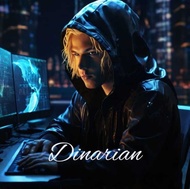




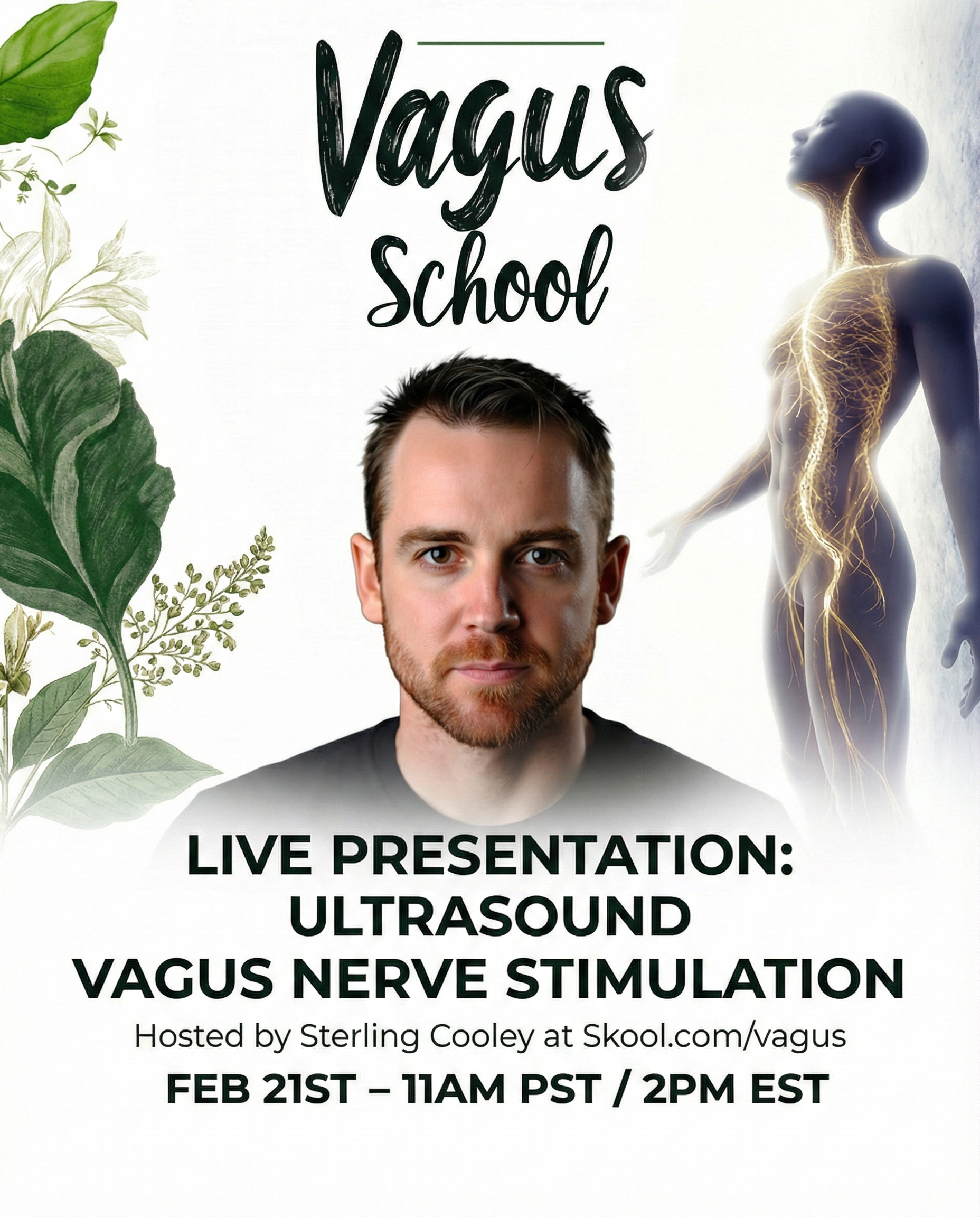
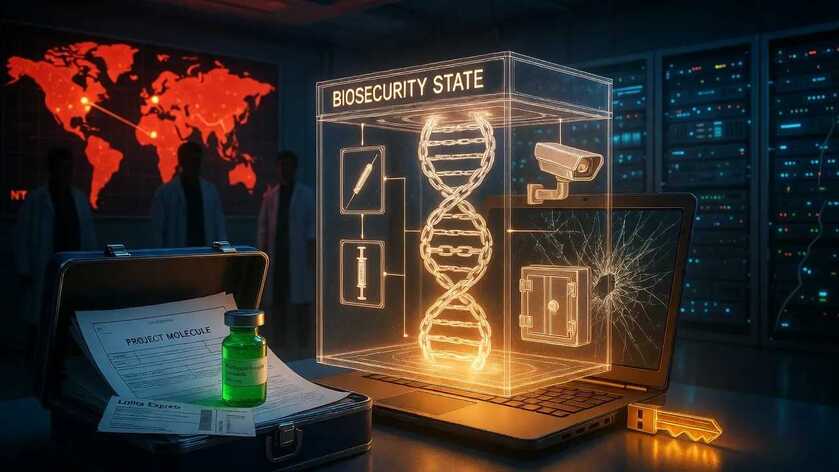
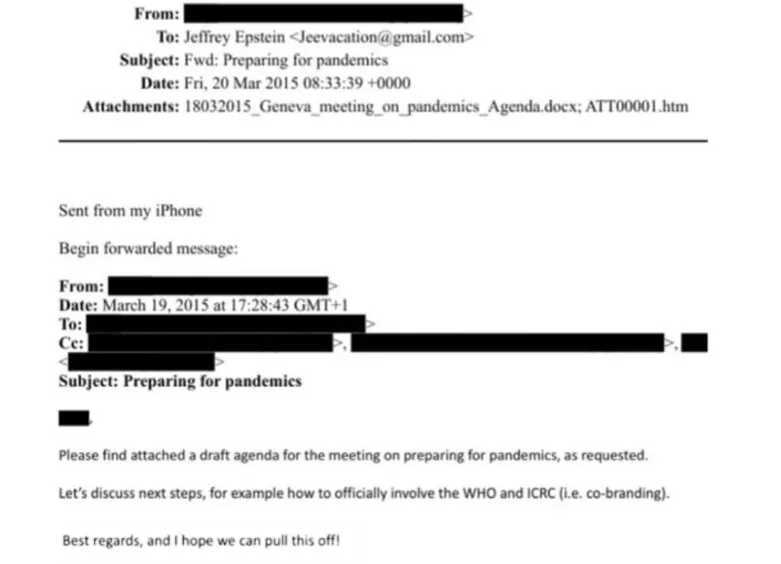
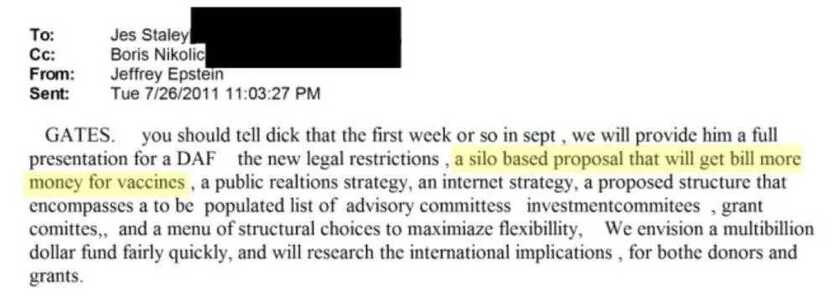
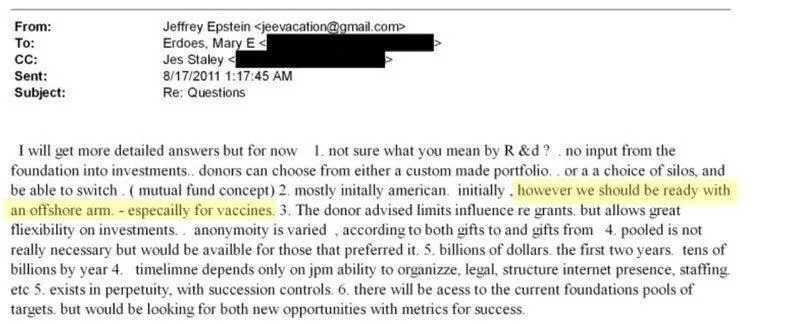
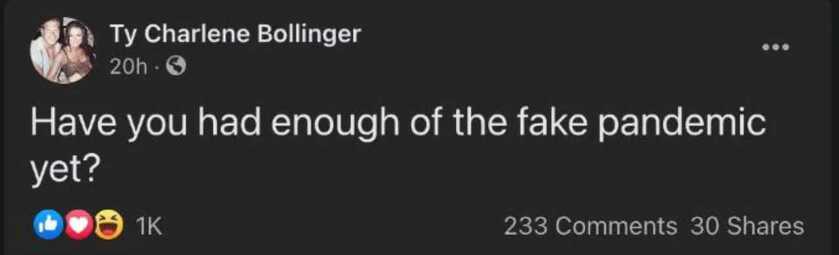
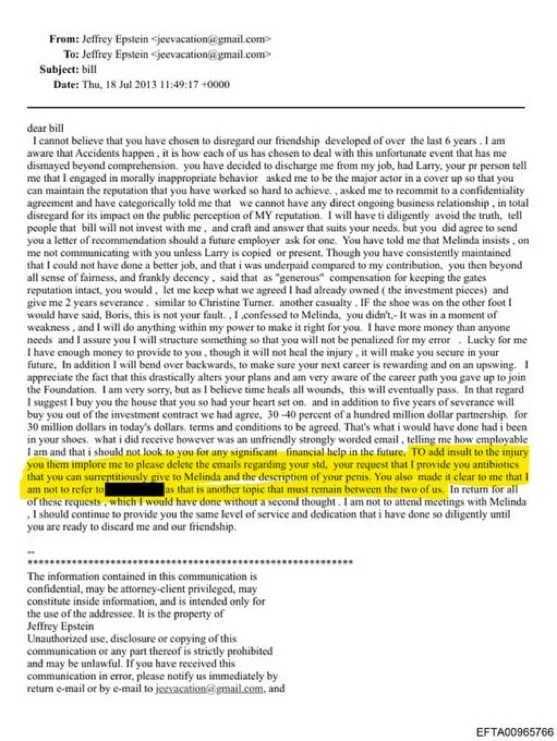
 All while Pfizer—a company with a $2.3 billion criminal fine for fraudulent marketing, bribery, and kickbacks—was given blanket immunity from liability and billions in taxpayer dollars to produce a vaccine in record time with no long-term safety data.
All while Pfizer—a company with a $2.3 billion criminal fine for fraudulent marketing, bribery, and kickbacks—was given blanket immunity from liability and billions in taxpayer dollars to produce a vaccine in record time with no long-term safety data.