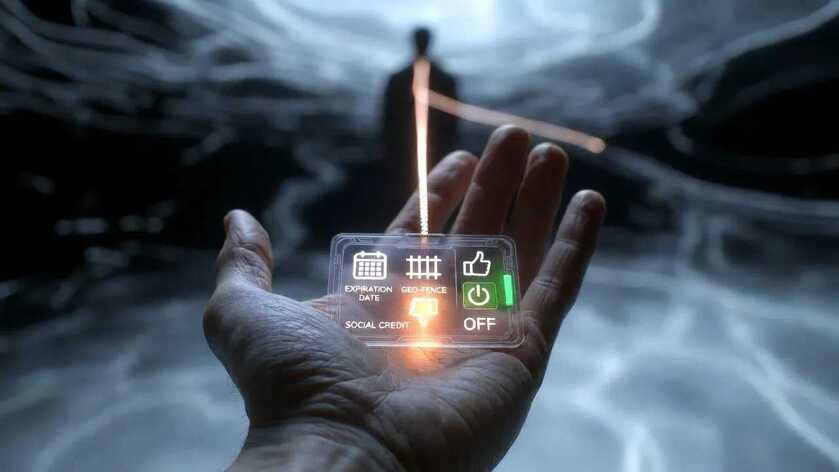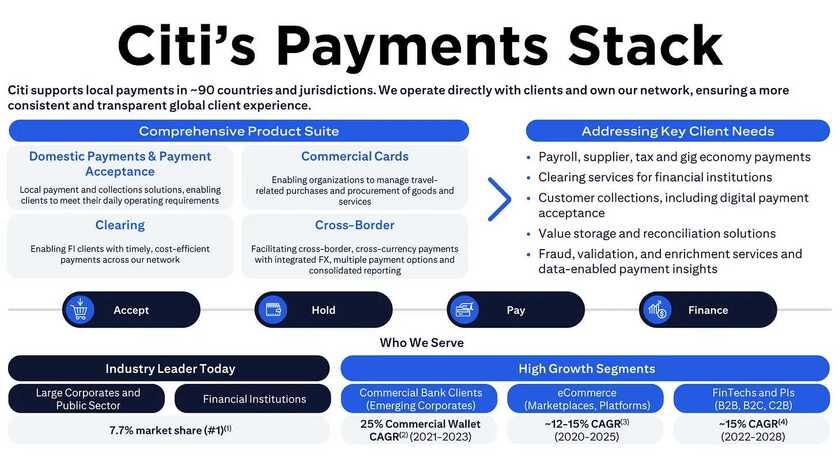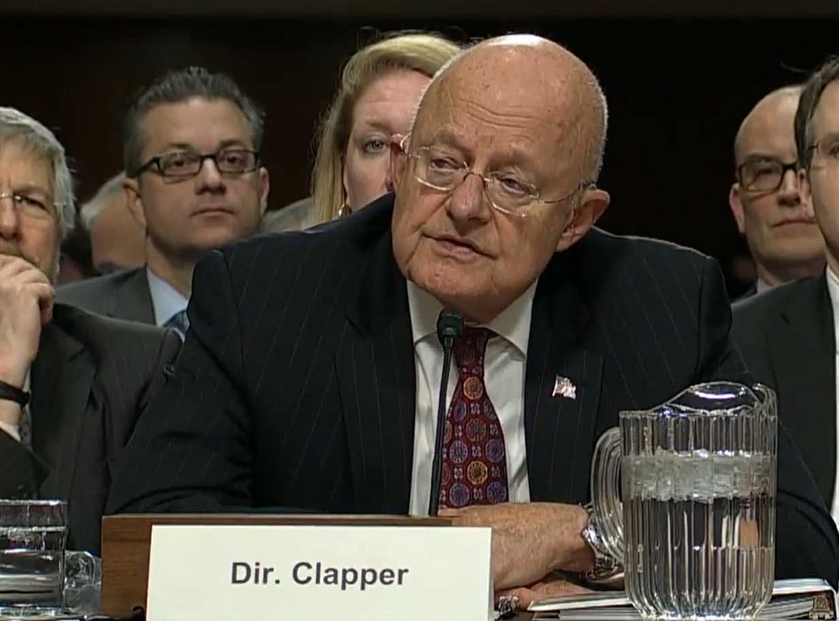ThetaSwap is a decentralized exchange (DEX) that operates on the Theta blockchain, allowing users to trade tokens such as TFUEL, TDROP, LAVITA, etc. For those looking to swap tokens for LAVITA, this guide will walk you through the entire process. With ThetaSwap’s user-friendly interface and secure, trustless trading, swapping other tokens with LAVITA TNT-20 tokens is both convenient and secure.
Prerequisites:
- A Theta Chrome Wallet or Metamask with LAVITA and other tokens
- Access to the ThetaSwap: ThetaSwap website
Step 1: Connect Your Wallet
To get started, visit the ThetaSwap website and click on “Connect Wallet” in the upper right corner. Follow the prompts to authorize the connection between your Theta Chrome Wallet (or MetaMask) and ThetaSwap.




Step 2: Select Tokens to Swap
Once connected, select the token you want to exchange, for example, WTFUEL to LAVITA. In the second box, choose LAVITA to receive in return.

Step 3: Enter Swap Amount
Input the amount of WTFUEL tokens you want to swap in the first box. The second box will auto-populate with the estimated amount of the token you will receive based on the current market price.

Step 4: Swap Tokens
Review the details of your swap, including the amount of WTFUEL and the estimated amount of LAVITA tokens you will receive. If everything looks correct, click “Swap” and confirm the transaction in your wallet.


Step 5: Confirm Transaction
Wait for the transaction to be processed by the Theta network. Once completed, your TFUEL tokens should be exchanged for LAVITA tokens, and the new balance will be reflected in your Theta Wallet.

Conclusion:
Swapping other tokens for LAVITA on ThetaSwap is a straightforward and secure process. By following these steps, you can quickly swap your LAVITA to/from other TNT-20 tokens, WTFUEL and WTHETA. As new liquidity pools are set up by the community, additional swapping pairs will become available such as TDROP-LAVITA and others.
(Dinarian Note: Alternatively you can use Voltswap and it will do the messy work for you. Just connect Wallet, pre-approve spending limits and swap. You will need to add the custom token into Metamask afterwards, that info can be found below.You can also stake your Lavita for rewards on their website.)
LAVITA Token Details
Ticker symbol: LAVITA
Decimals: 18
Token address: 0x46fBF4487fA1B9C70d35BD761c51c360dF9459ed
Total supply: 8 billion LAVITA
Total minted at TGE: 6.8 billion LAVITA (remaining 1.2 billion via smart contract as rewards for staking LAVITA)
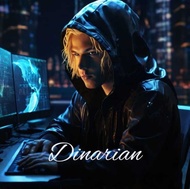





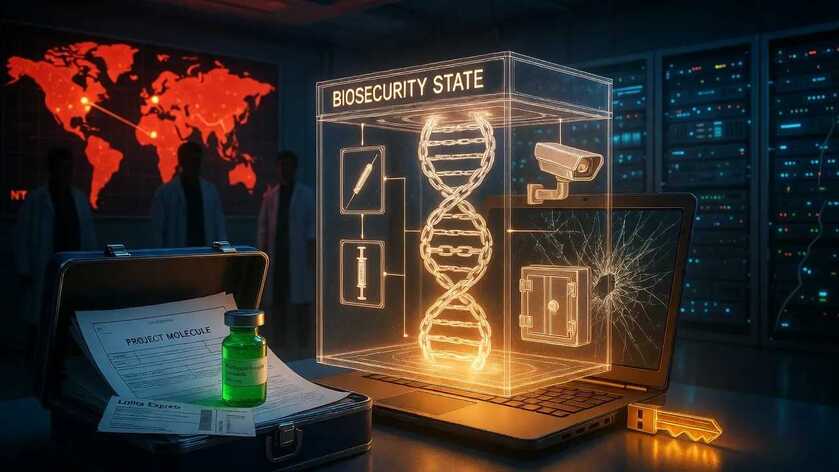
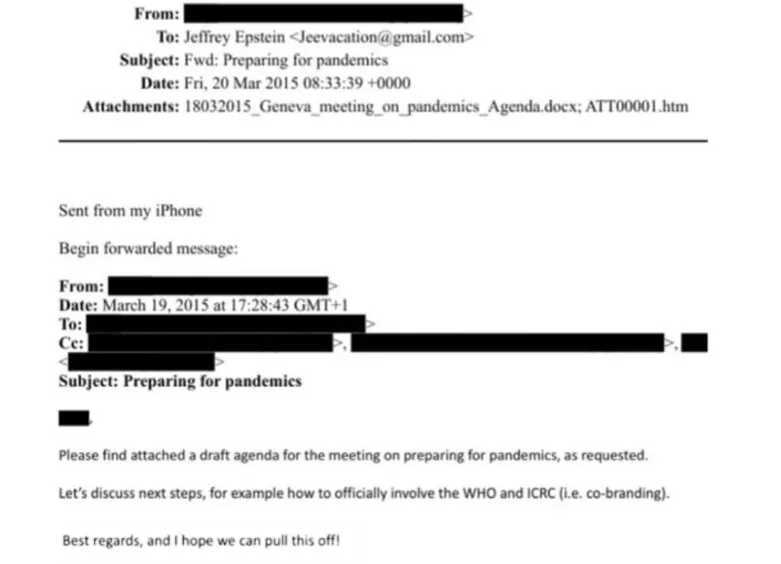
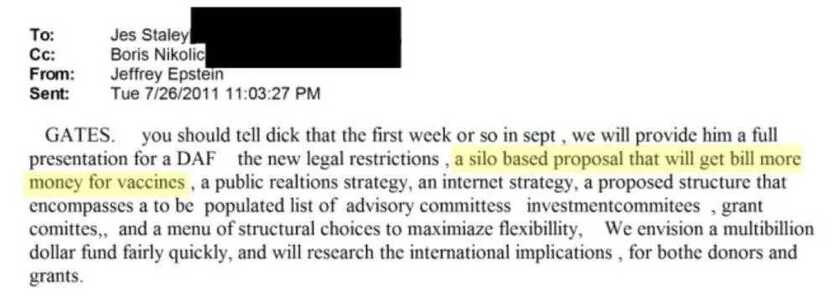
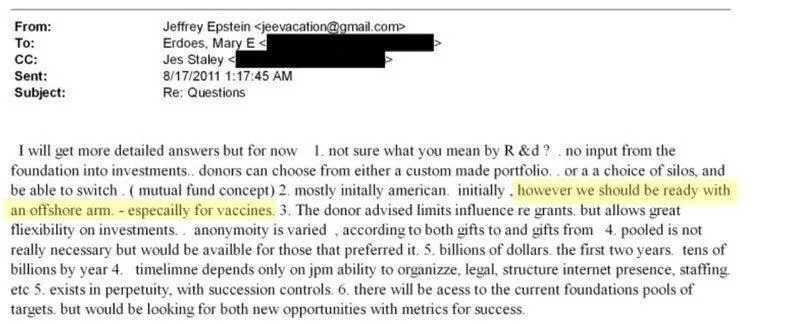
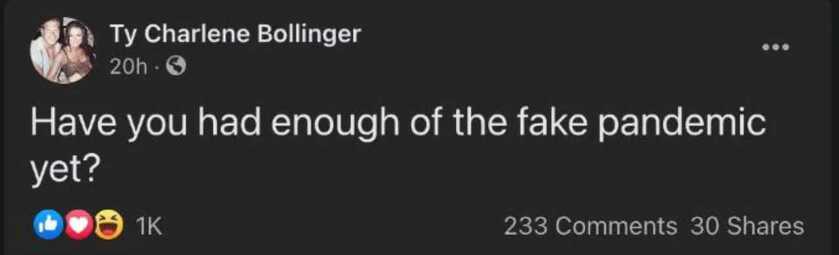
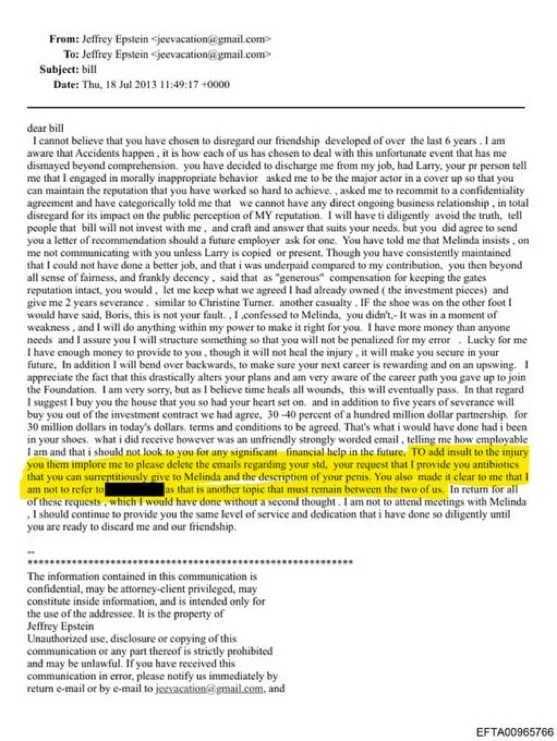
 All while Pfizer—a company with a $2.3 billion criminal fine for fraudulent marketing, bribery, and kickbacks—was given blanket immunity from liability and billions in taxpayer dollars to produce a vaccine in record time with no long-term safety data.
All while Pfizer—a company with a $2.3 billion criminal fine for fraudulent marketing, bribery, and kickbacks—was given blanket immunity from liability and billions in taxpayer dollars to produce a vaccine in record time with no long-term safety data.