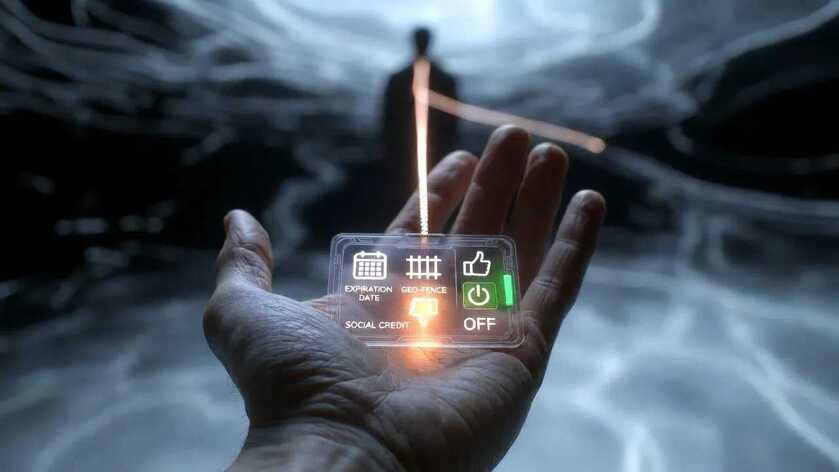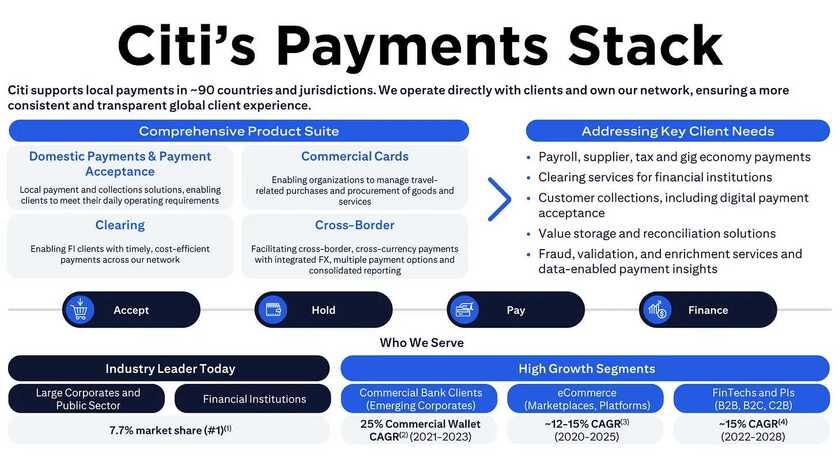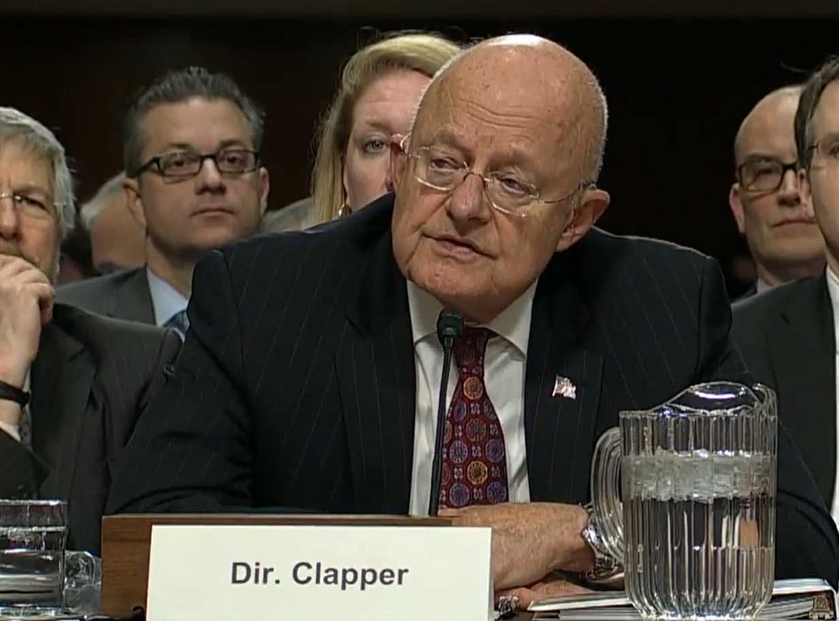Have you ever wondered how people add a profile picture to their XRP accounts?
Like the one I added here to my Twitter feed for an XRP Tipping account.
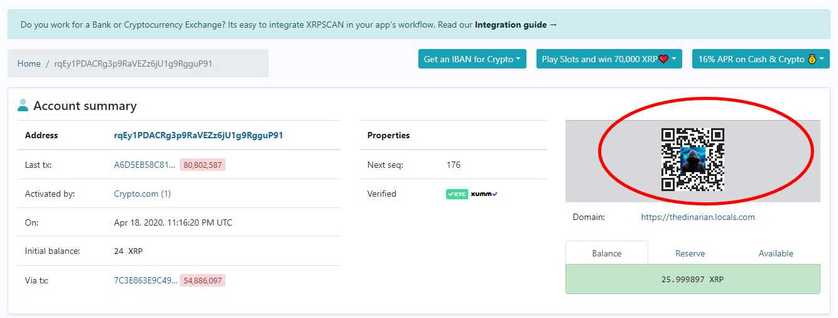
Here is an easy to follow video by one of my favorite XRP Devs.
Once you have it saved, head on over to XRPSCAN at https://xrpscan.com/ and put in your XRP address and you should see the same image like I have above with the QR Code. Simply save to your desktop and post where you see fit.
As you can see you also use this to add a domain or email address to your XRP address using the same instructions in the video. Just add them in the proper fields in the toolkit.
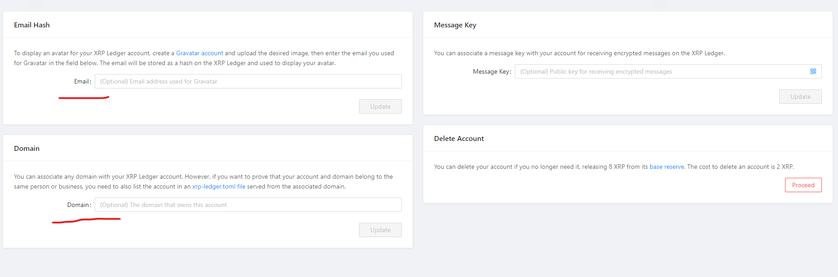
The Xrp toolkit address is: https://www.xrptoolkit.com/ and has many valuable tools including access to the XRPL DEX (Decentralized exchange). If they keep shutting people out of exchanges in the United States and worldwide, this toolkit will become super valuable. Being decentalized, governments have little say as to what you or anyone else can or cant do on there. It enables one to be truly UN-BANKED. You can set trustlines to virtually any currency etc...
I hope this helps some of you, or at least leads the way for you to truly be more decentralized, and to do your own research. Centralized Exchanges are not needed...
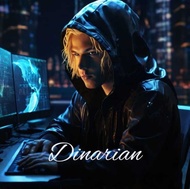



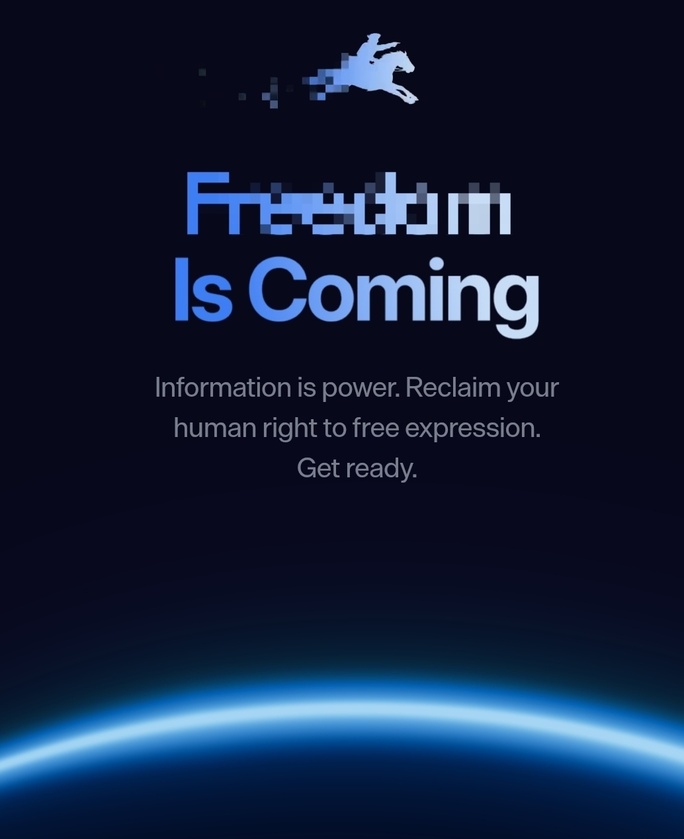
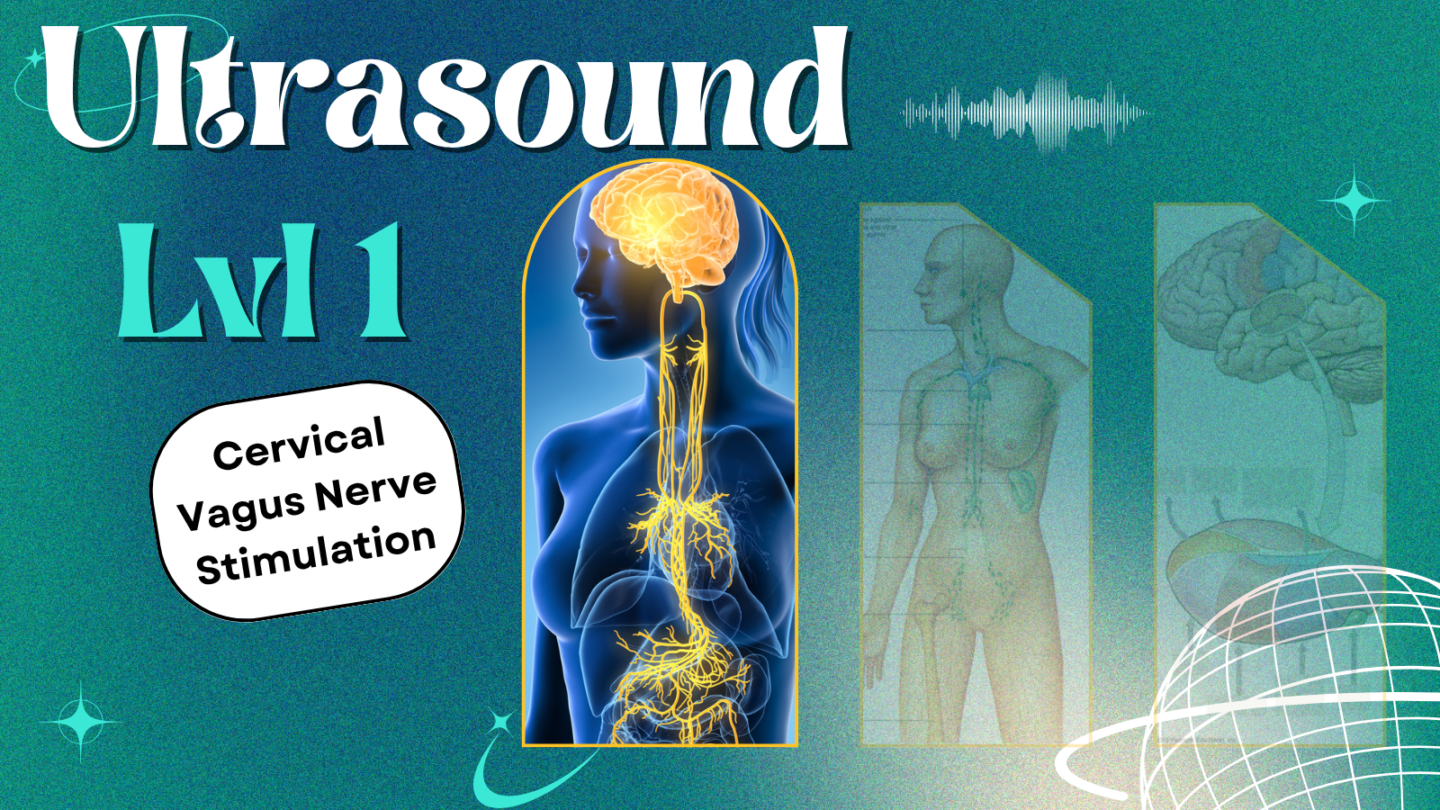
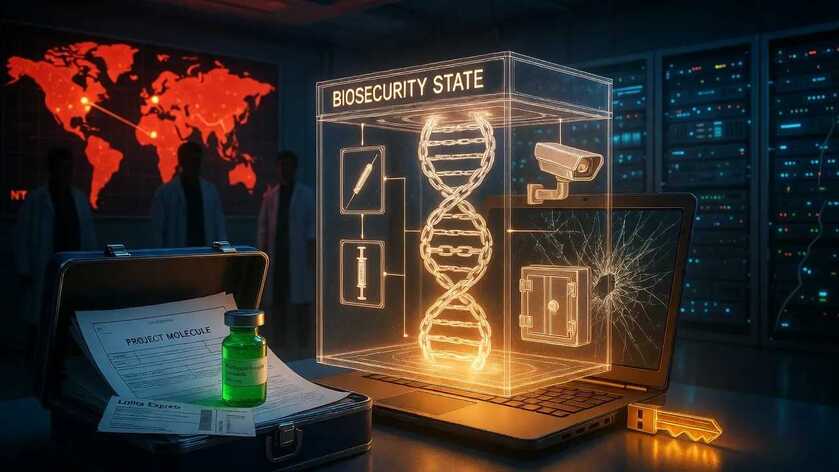
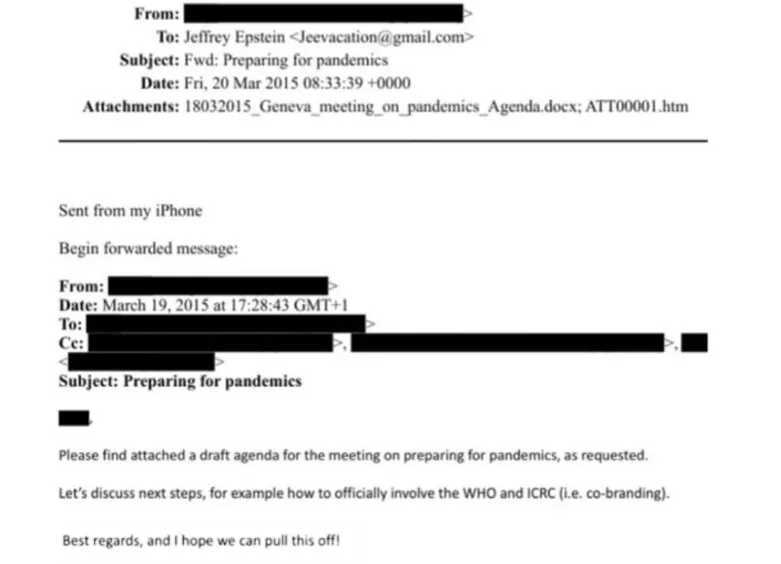
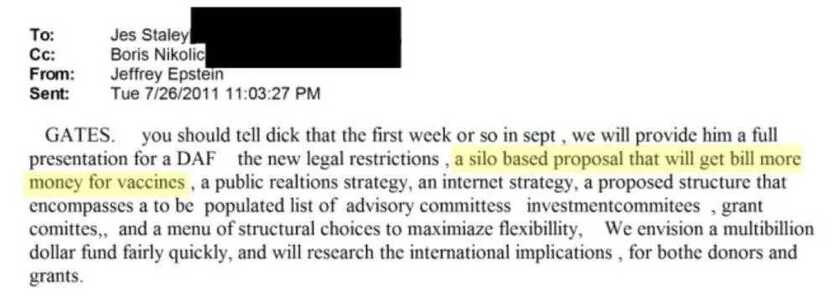
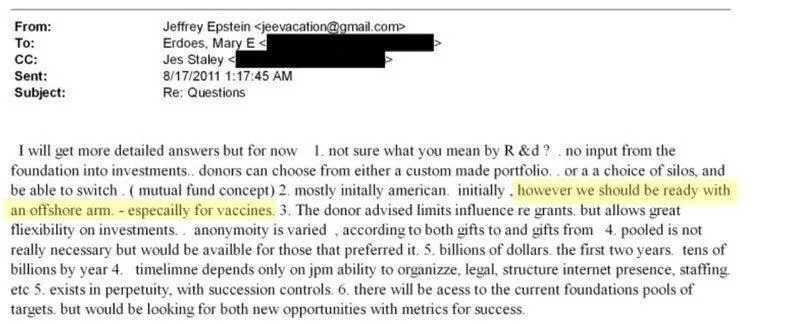
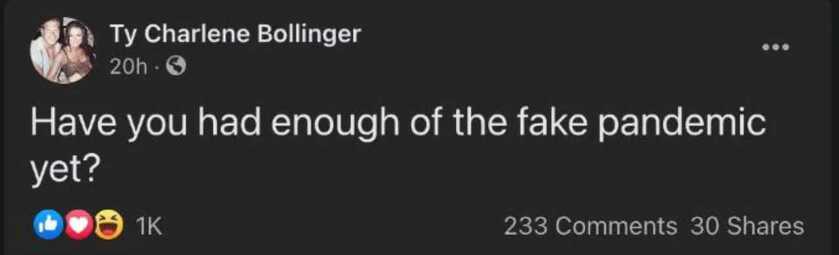
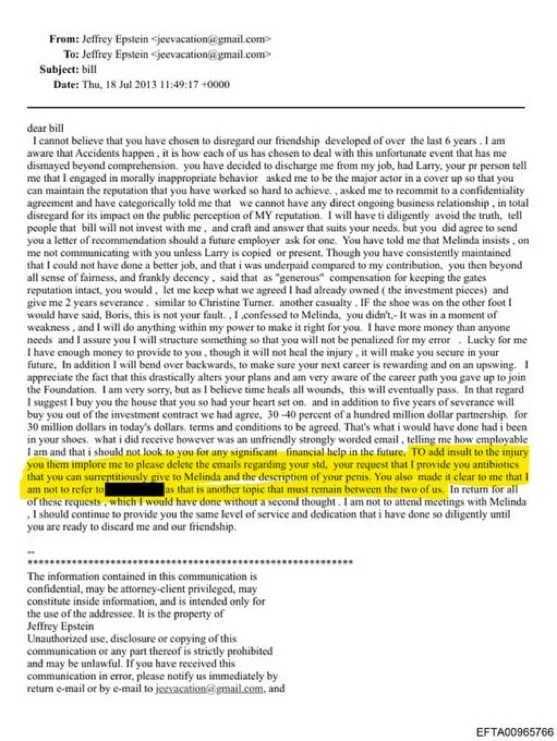
 All while Pfizer—a company with a $2.3 billion criminal fine for fraudulent marketing, bribery, and kickbacks—was given blanket immunity from liability and billions in taxpayer dollars to produce a vaccine in record time with no long-term safety data.
All while Pfizer—a company with a $2.3 billion criminal fine for fraudulent marketing, bribery, and kickbacks—was given blanket immunity from liability and billions in taxpayer dollars to produce a vaccine in record time with no long-term safety data.